Did you know that AcuGraph 5 helps you track special information for patients? Use it as a quick reminder of important information about the patient, before you begin your patient visit.
Sounds good, but why would I want to do that?
Suppose you have a patient who has a pacemaker, or an allergy, or has had a surgery or has some other information you need to remember BEFORE you begin your visit with this patient. You don’t want to accidentally start your visit by doing something that is contra-indicated for this patient, just because it’s a habit you do with all patients. This can cause problems and could get you into trouble.
In AcuGraph 5, you can set a “red flag” for any (or all) patients. This flag has the notes you need to know about the patient as a quick reminder to look at before you begin the visit.
Okay, I get it now, so how do I do it?
Let me show it to you in action…
Here you can see the flag next the patient’s name on the Patient Overview screen. If nothing is added to the flag, it appears like this.
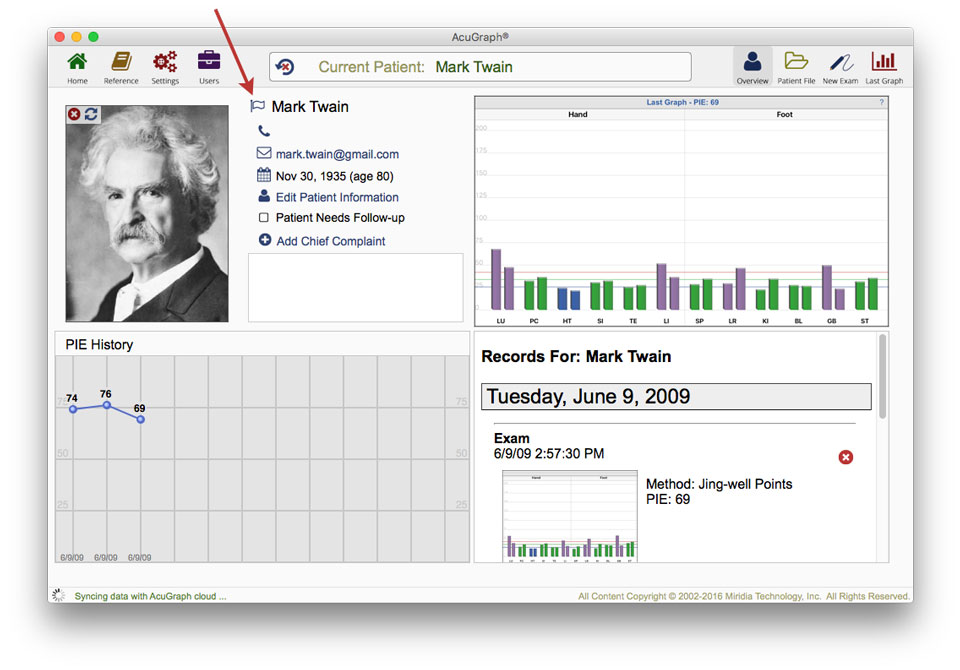
As you click the flag, it reveals the Patient Warnings field, where you can add notes and information that you need to know about this patient.
When this information is entered and saved, the flag turns red, alerting you to the fact that there are patient notes you need to be aware of, as seen here.
So, there you have it! That’s how you can remind yourself about important patient warnings and red flags!
This is just one more way AcuGraph is making your life a little easier and your practice life a little better.
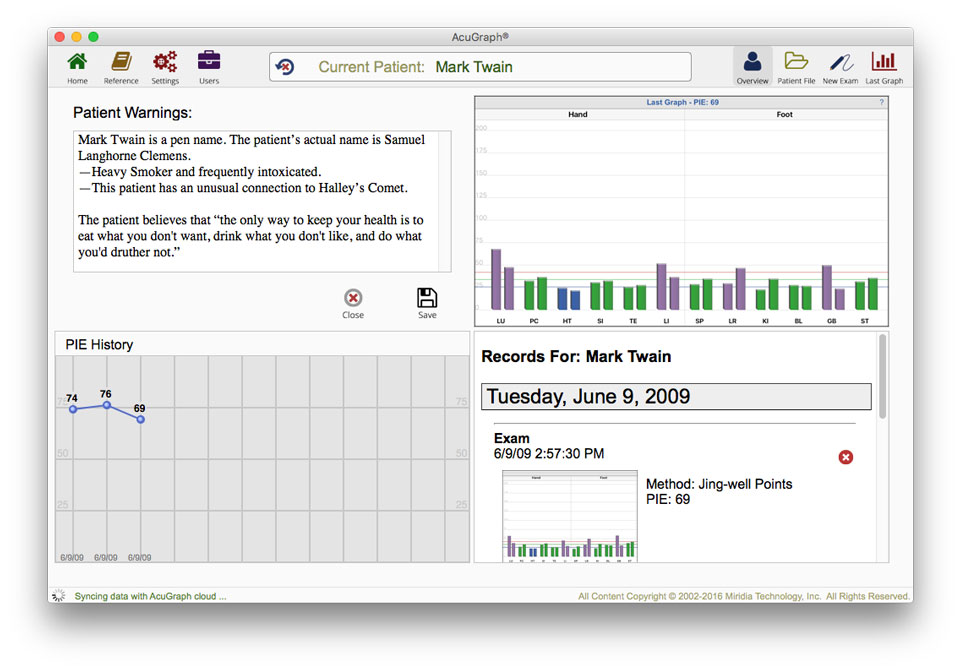
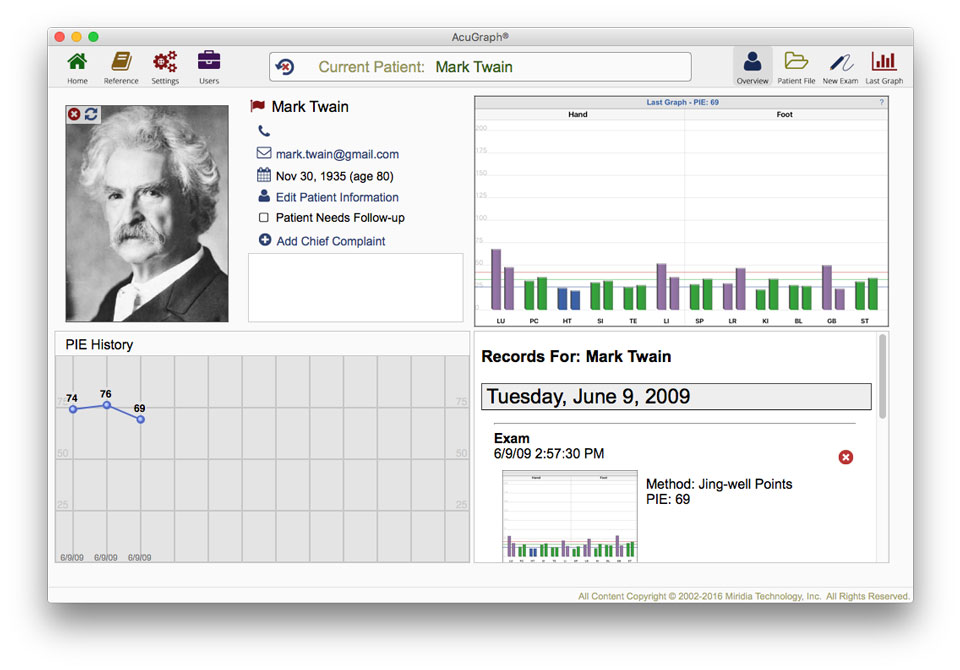
One Reply to “Did You Know? AcuGraph Tracks Patient Warnings and Red Flags”